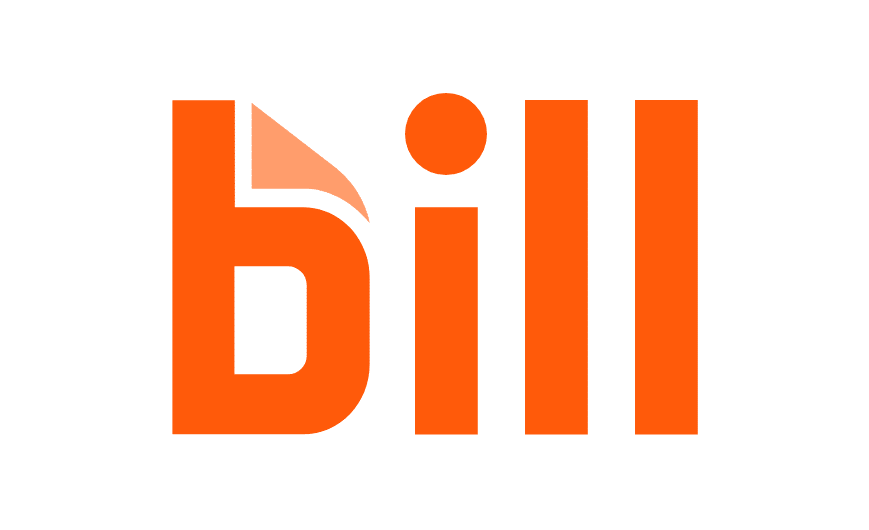How JobBOSS2 and QuickBooks Online Work Together Part 4: Additional Benefits
In the world of business management and accounting, integrating various systems can lead to increased efficiency and improved processes. In other articles, we’ve covered some of the key considerations that need to be made in order to implement this integration. In this article, we go a little deeper into some of the enhanced benefits this integration provides.
Why Integrate JobBOSS2 with QuickBooks Online?
JobBOSS2 and QuickBooks Online are a powerful duo that, with a little work, can work seamlessly together. At a high level, integrating these two systems gives you the flexibility to outsource your accounting operations to a firm like Chortek. In addition, QuickBooks Online unlocks a world of additional tools that can significantly enhance your day-to-day operations.
This integration also has many additional benefits that we’ll shed some light on.
1. App Store: Enhancing Functionality
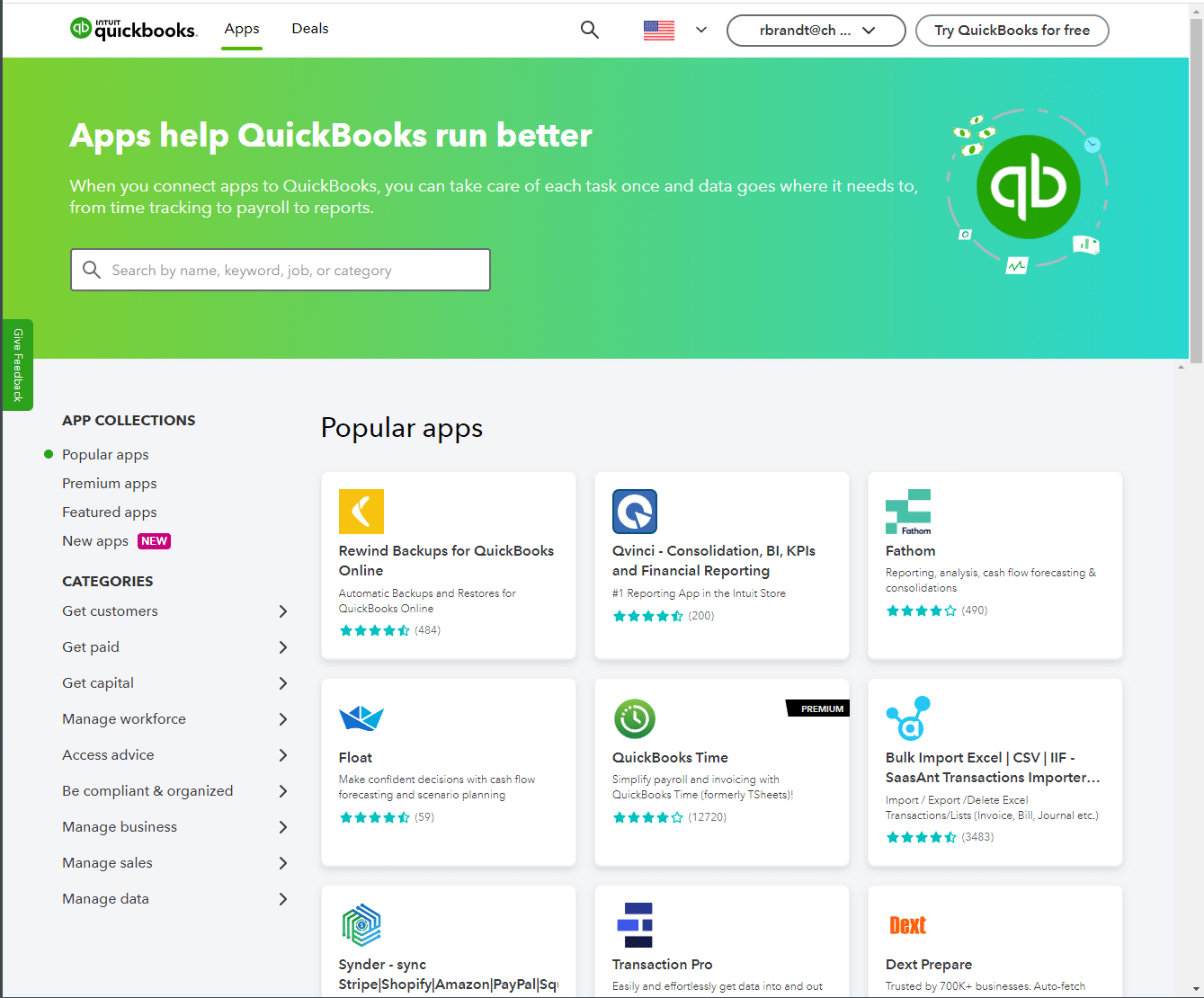
QuickBooks Online offers an app store that provides a diverse range of applications designed to seamlessly work alongside QuickBooks Online. This extensive collection of applications caters to various needs of businesses, including manufacturers.
These applications are all designed to work in conjunction with QuickBooks Online and cover a range of categories, including payroll, credit cards, data, HR, A/R, and much more.
Developers are continually adding new applications to this store, making it a very powerful resource for finding solutions to your business challenges. Here are a few of our favorites:
Bill
BILL integrates directly with QuickBooks, so all of your activity – like creating a new bill or sending out a payment – automatically syncs. You spend less time on double data entry and hunting for typos, and your books are accurate and up to date.
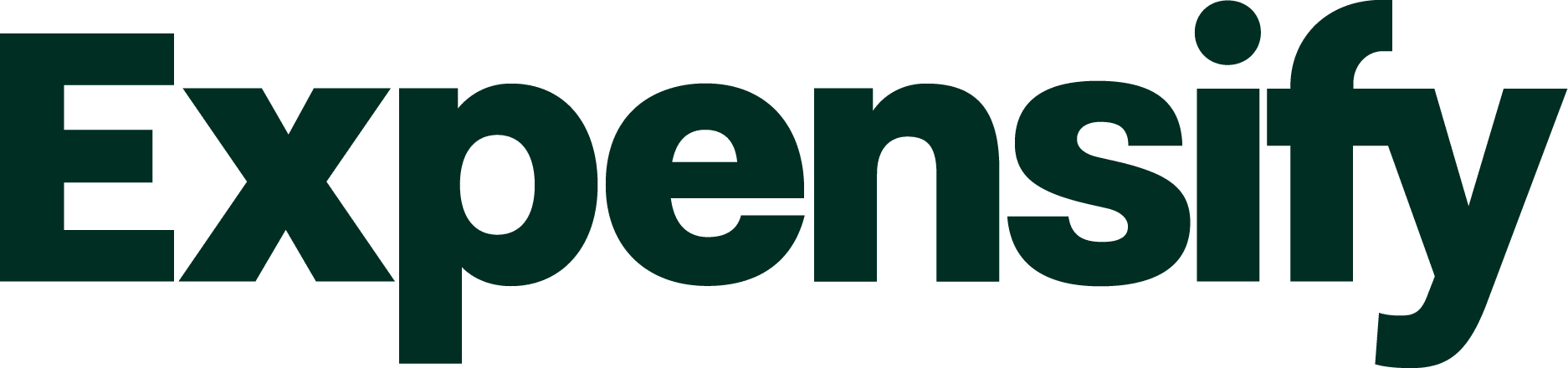
Expensify
Expensify automates every step of the payments process, from receipt tracking and expense management to bill pay and invoicing, all the way through to reimbursement.
Payroll Applications like Gusto
Each time you run payroll, cancel payroll or make a correction, your total wages, taxes, and reimbursements will automatically appear in the expenses section of your QuickBooks Online account.
2. Banking and Credit Card Feed: Streamlining Transactions
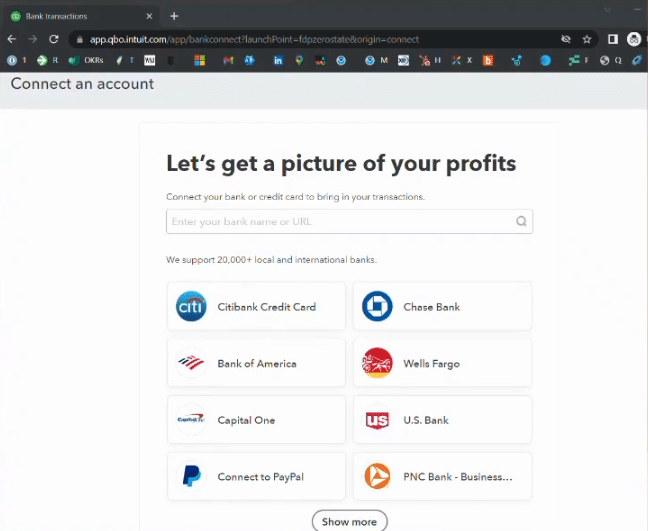
One of QuickBooks Online’s standout capabilities is its ability to electronically link and feed data from your banking and credit card transactions. This feature eliminates the need for manual entry and reduces the chance of errors.
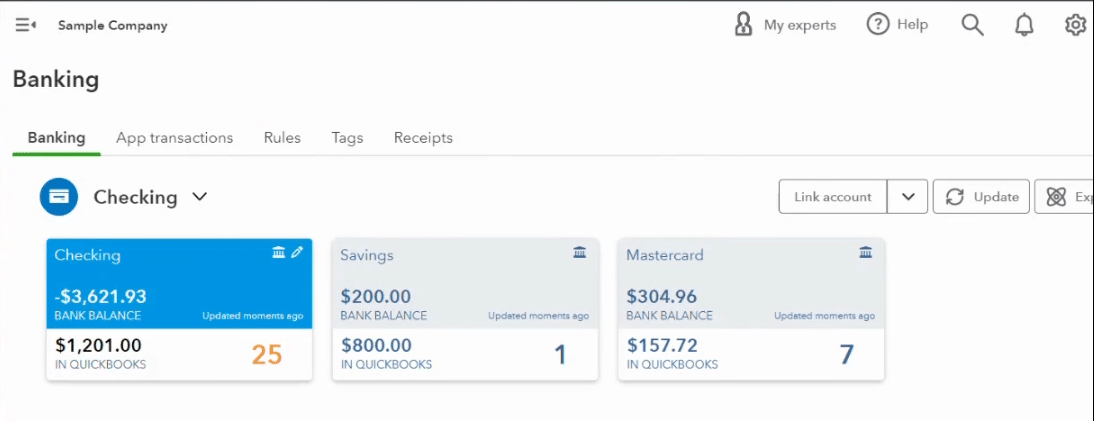
By automatically pulling down new transactions each night, this function simplifies the categorization and processing of financial data and makes it easy to match previously recorded transactions.
Automated rules can be set up to match text from transaction feeds for appropriate classifications, further streamlining the process and saving valuable time.
3. Advanced Reporting Capabilities: Empowering Decision-Making
QuickBooks Online boasts robust reporting capabilities, including a new tool called Spreadsheet Sync. This feature, available in the Advanced version of QuickBooks Online, enables real-time data synchronization between QuickBooks Online and Excel.
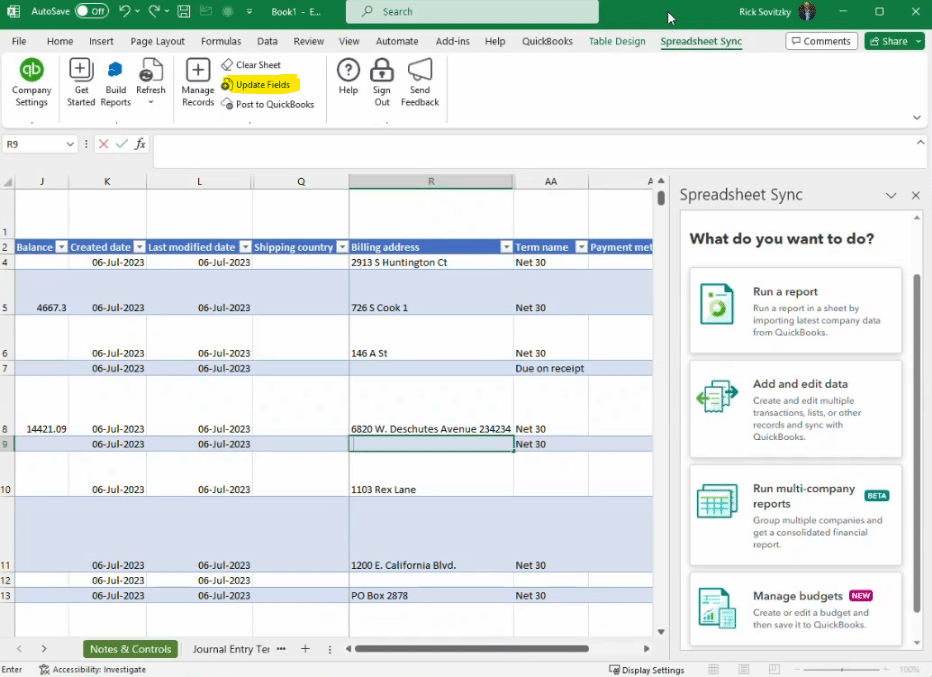
It empowers users to pull updated reports and even perform bulk updates of data bi-directionally. This is a powerful capability that is not available in JobBOSS2. It can really help anytime there is a need for bulk updates of something like one or more fields in customers or vendors.
Additionally, tools like Fathom offer advanced financial reporting and forecasting, allowing businesses to make informed decisions based on historical data and future projections. This tool is designed to supplement QuickBooks Online with KPIs, trend analysis, and forecasting. It allows you to build up a 36-month future P&L, balance sheet, and cash flow statement based on a financial model and assumptions. It’s a very powerful way to start looking forward and not just at the historical information.
Unlocking the Potential: Chortek’s Expertise
The integration of QuickBooks Online with JobBOSS2 offers many benefits, but success lies in understanding how to fully harness these capabilities. Whether you’re seeking to streamline payables, enhance financial forecasting, or simply make more informed business decisions, the combination of QuickBooks Online and JobBOSS2 can propel your business forward. If you’re ready to maximize your efficiency and elevate your financial management, don’t hesitate to reach out to Chortek. We are prepared to guide you through the intricacies of this integration and help your business thrive.
Read the entire JobBOSS2 and QuickBooks Online Integration Series:
Part 2: Optimizing Purchasing and Accounts Payable
Part 3: Customer Data and Invoicing
Part 7: Benefits of Operating Disconnected?