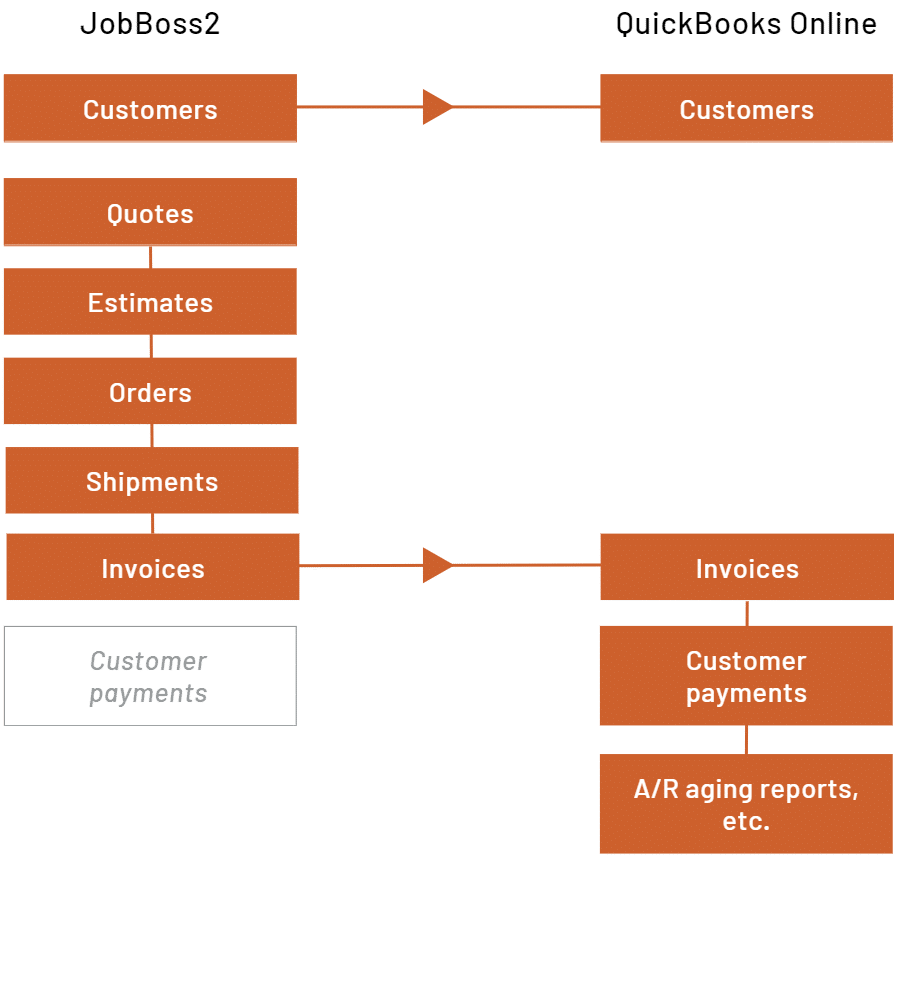How JobBOSS2 and QuickBooks Online Work Together Part 3: Customer Data and Invoicing
In the world of business management and accounting, integrating various systems can lead to increased efficiency and improved processes. In this article, we explore the integration of JobBOSS2 with QuickBooks Online and some key points you’ll have to consider when it comes to customer data and invoicing.
Why Integrate JobBOSS2 with QuickBooks Online?
JobBOSS2 and QuickBooks Online are a powerful duo that, with a little work, can work seamlessly together.
1. Open the Door to Outsource your Accounting
One powerful benefit of integrating these two systems is that QuickBooks Online opens the door to the ability to outsource your accounting operations. Because all of your accounting data is hosted in the cloud, a firm that offers outsourced accounting services, like Chortek, can easily handle some or all of your daily, weekly, and monthly accounting tasks completely remotely.
2. Access to more Tools
In addition, QuickBooks Online unlocks a world of additional tools that can significantly enhance your day-to-day operations. Power BI is an example of one of these tools.
3. Unlock the Power of Power BI
In short, Power BI is used to analyze data pulled from multiple systems and display that data in ways you may not be used to seeing.
In Power BI, we can combine QuickBooks Online data for accounts receivable and revenue with current data for your work-in-progress and your backlog out of JobBoss2. This information gets updated automatically in the background without you having to do anything.
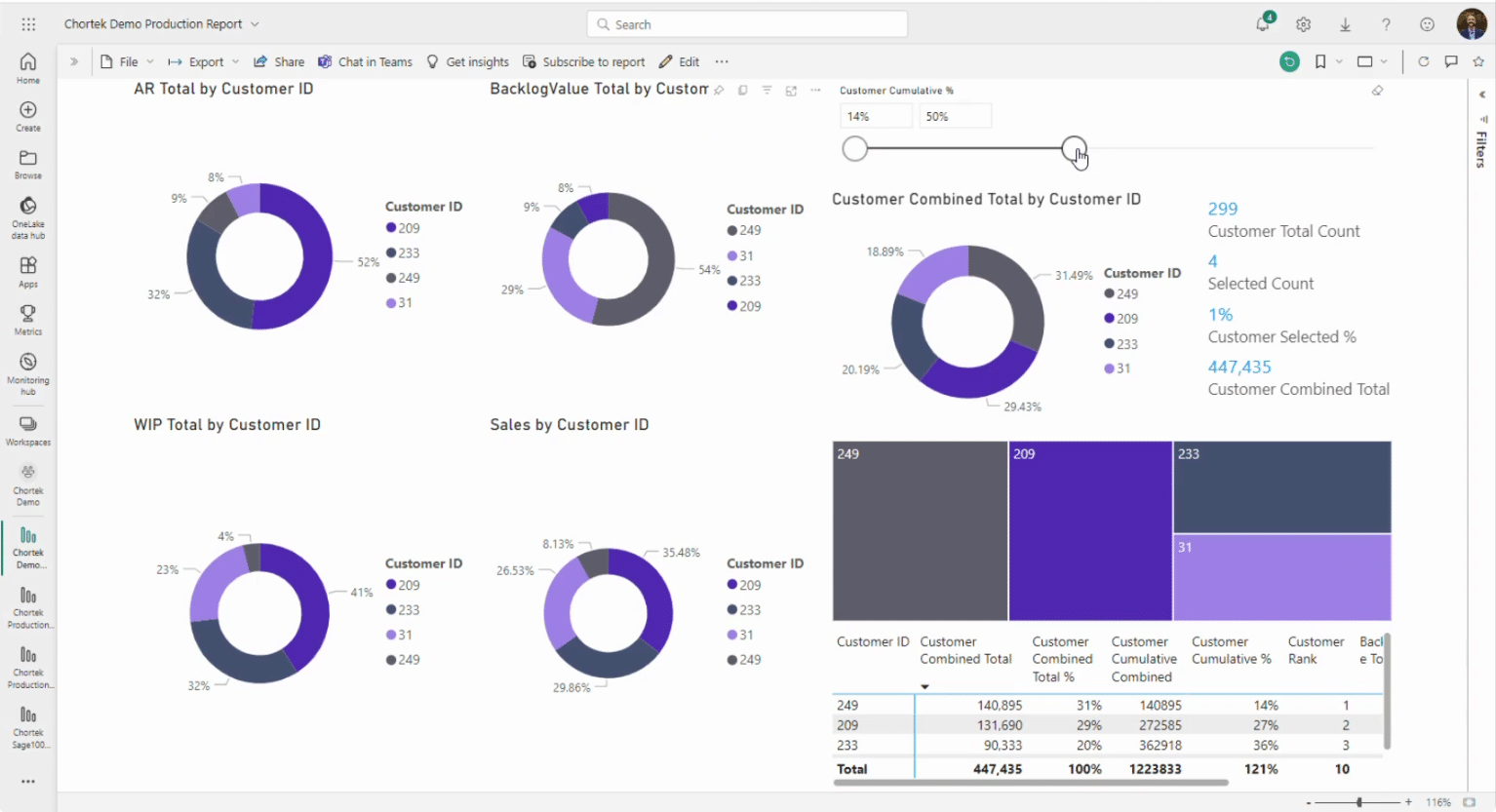
Power BI Production Report showing a manufacturer’s top 50% aggregated customer concentration.
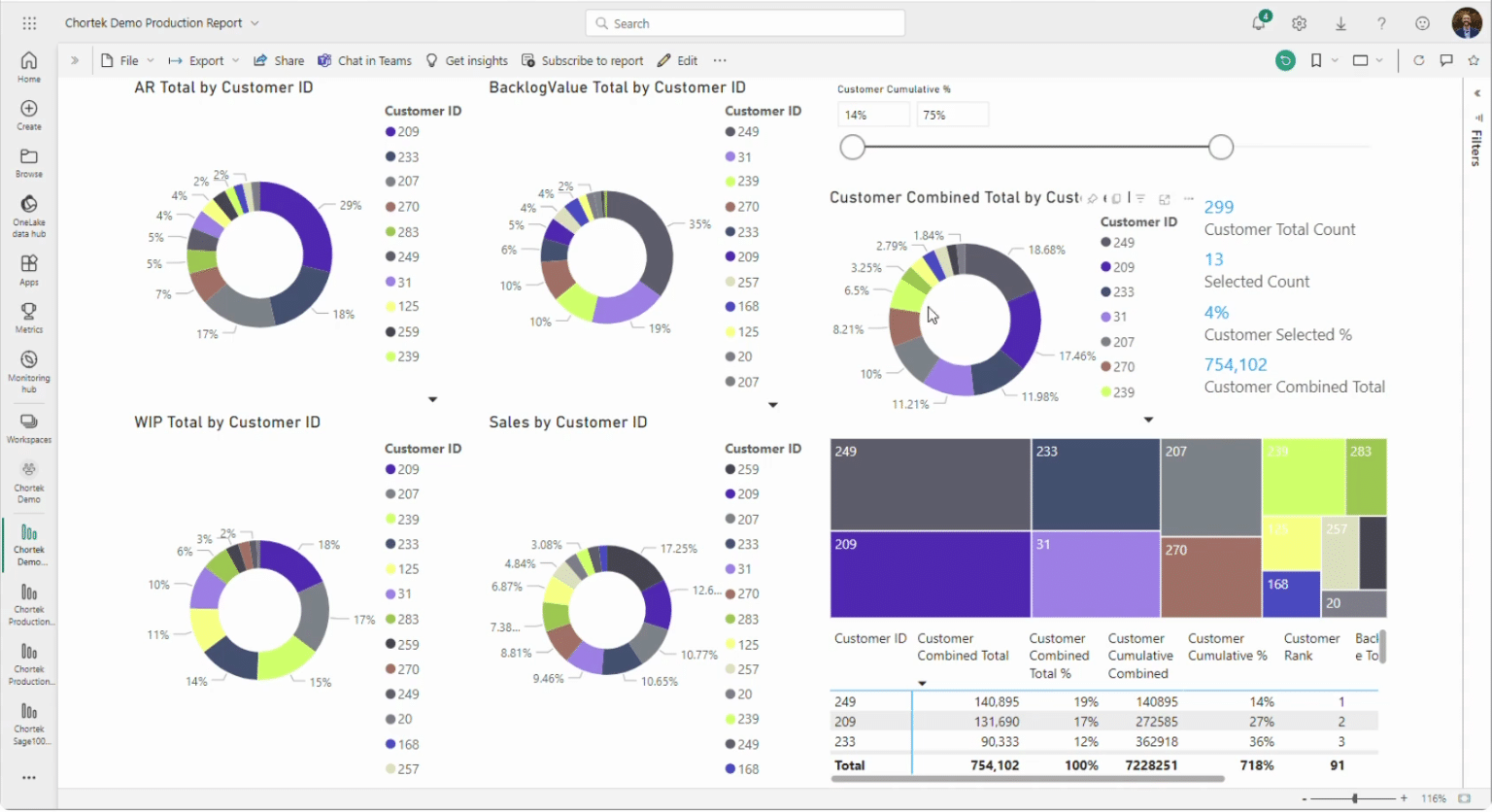
Power BI Production Report adjusted with a simple toggle to show the top 75% aggregated customer concentration.
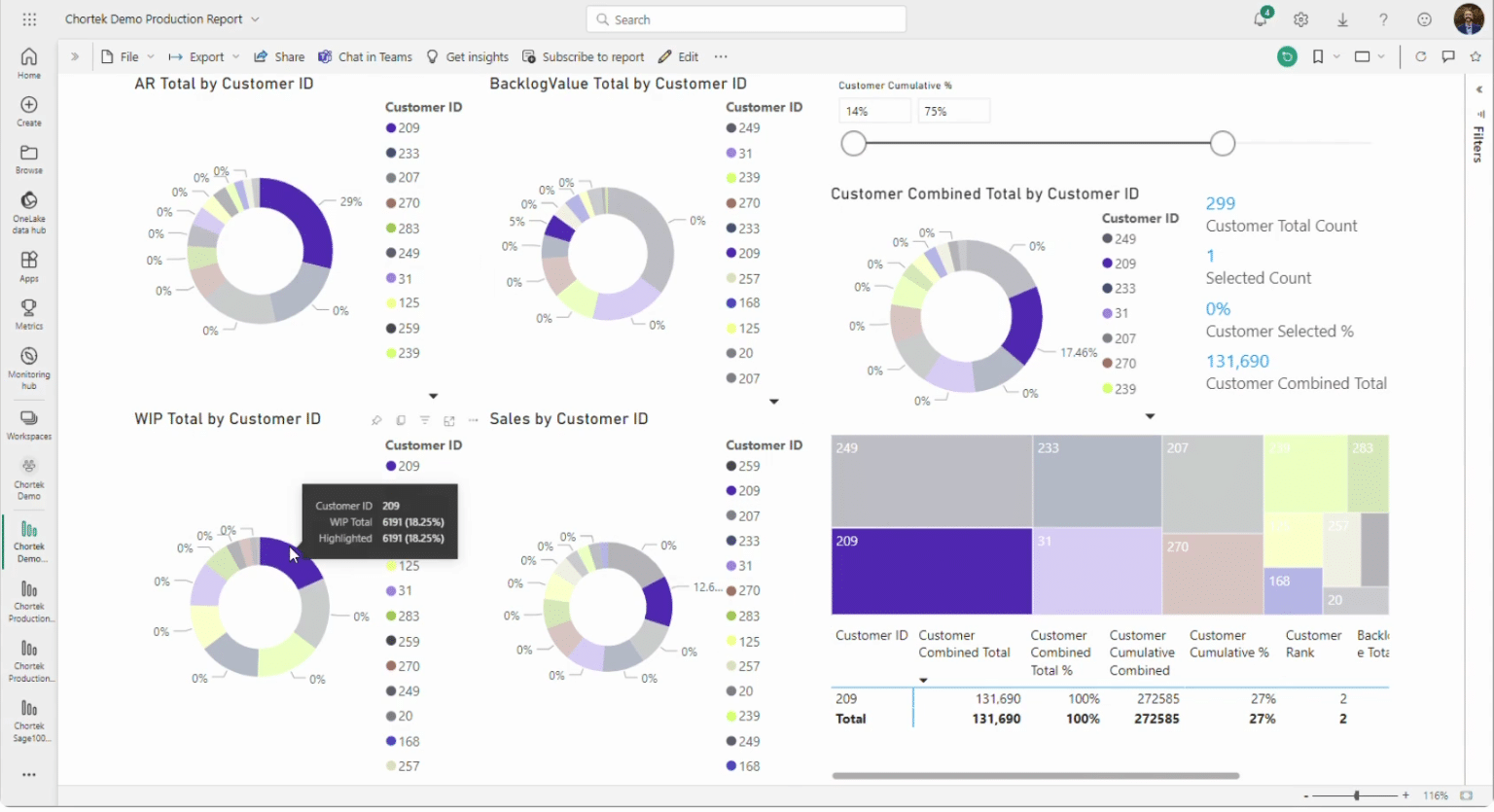
It also allows a focused analysis when you hover over one customer by highlighting the same customer data in each report.
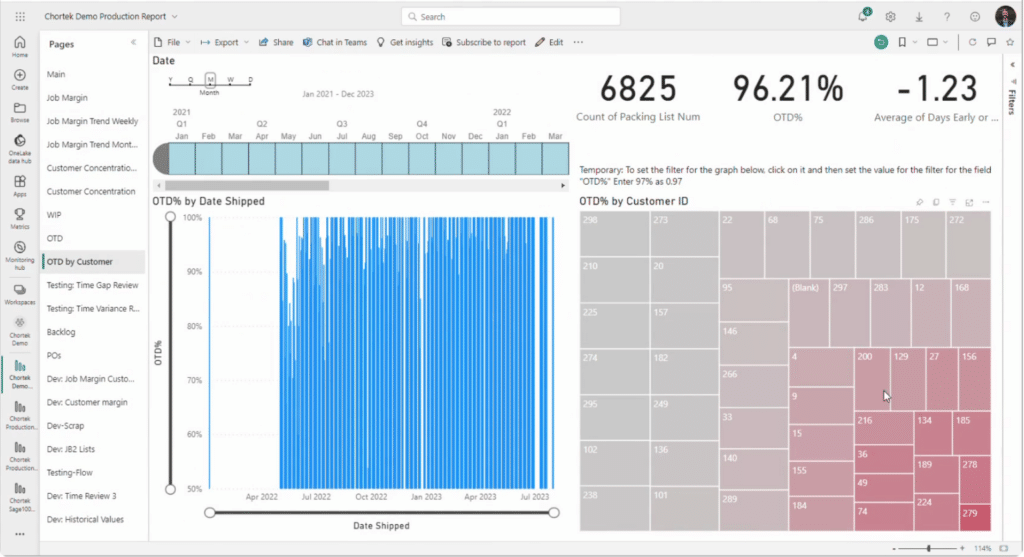
An On Time Delivery Report creates a heatmap showing the worst versus the best on time delivery across all clients.
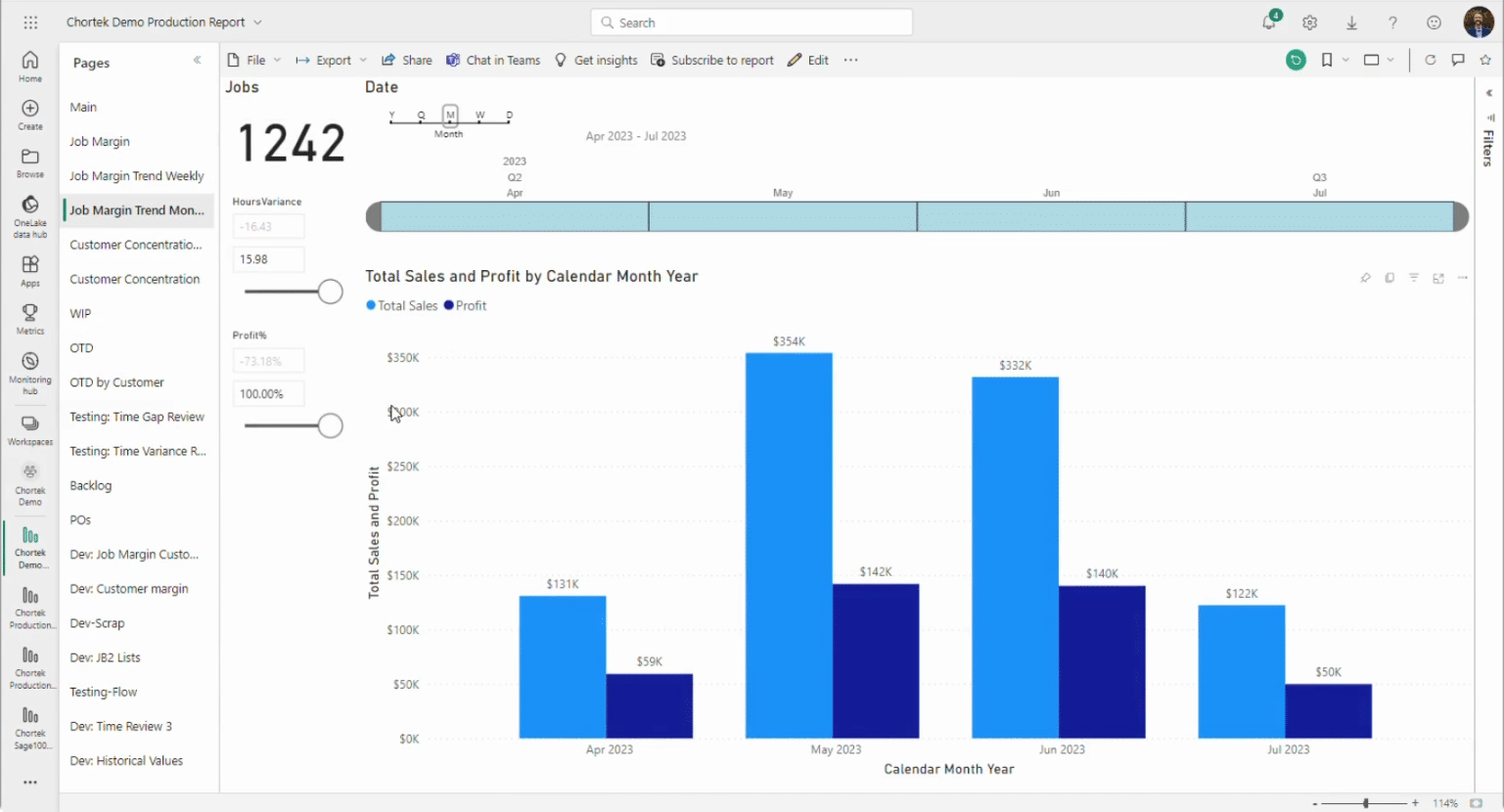
You can also look at job margin trends over time.
Its intuitive interface allows you to use on-screen controls to adjust and change the data being analyzed. Without Power BI, you would have to run report after report to get the same information. Instead, you can do an interactive analysis of your data on the fly.
Key Integration Considerations
When you turn on the JobBOSS2-QuickBooks Online integration, there are a few items to think through to ensure the implementation goes smoothly.
1. Invoicing and Email Processes
The transition to QuickBooks Online requires adapting to differences in invoicing and email procedures. Team members need to be aware of these changes to ensure a seamless workflow.
2. Revenue Posting Setup
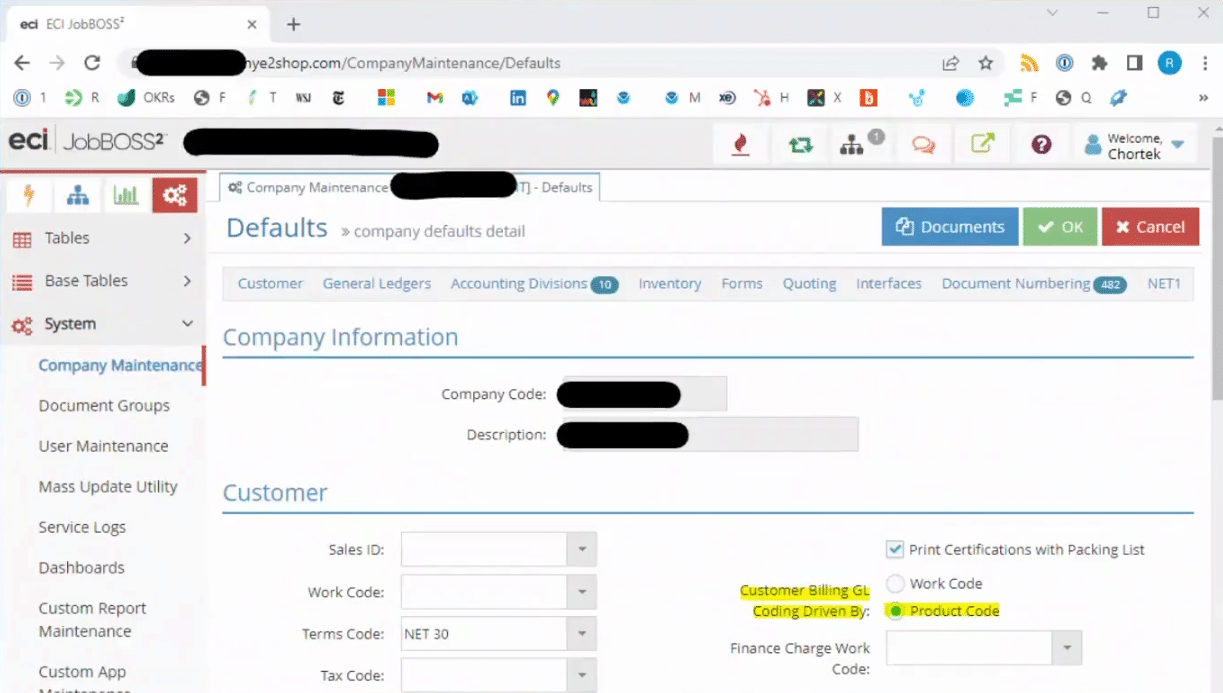
When you set up the revenue posting to the general ledger in QuickBooks Online, you’ll see an option to choose “product code” or “work code.” It’s critically important to the accuracy of your financial reporting that this is set to “product code”, or you will need to record a periodic journal entry in QuickBooks Online to ‘true up’ to the JobBOSS2 sales report.
3. QuickBooks Online Sync Options
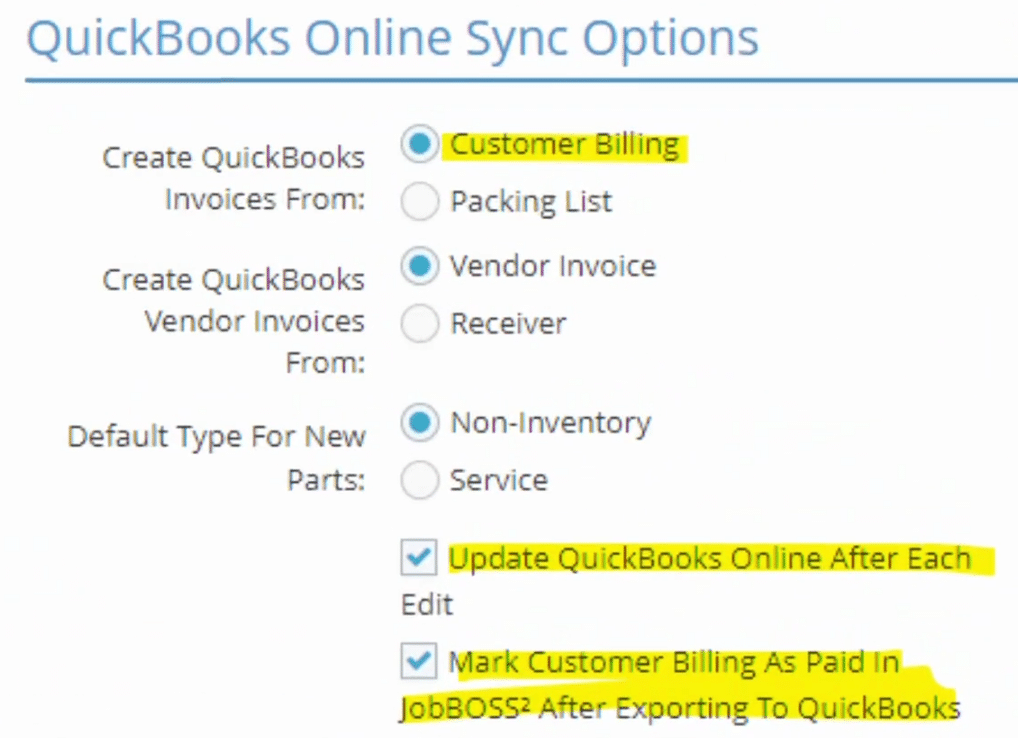
There are a number of options in QuickBooks Online. When it comes to customers and invoicing, we recommend the above settings. It’s especially important to mark customer billing as paid in JobBOSS2 after exporting to QuickBooks. This ensures that they are no longer being tracked in JobBOSS2.
Understanding the Integration Process
When JobBOSS2 and QuickBooks Online are integrated, most of your processes around customers and invoices are the same. The information is simply being shared between the two. One key change is that customer payments are no longer handled in JobBOSS2. It’s being handled in QuickBooks Online instead, as well as the receivables management and reporting.
Overcoming Technical Hurdles
While this integration presents numerous benefits, there are a couple of technical challenges to be aware of. For example, vendor IDs and customer IDs must be unique. (In JobBOSS2, a vendor and customer can have the same ID, but not in QuickBooks Online. This may require a one-time change in JobBOSS2.
In addition, QuickBooks Online only allows one customer contact and one customer address, whereas, in JobBOSS2, you can have multiple. This is something else you will need to be aware of when you do the initial data import.
Conclusion
There are a number of factors to consider when integrating JobBOSS2 and QuickBooks Online. Customer data and invoicing processes are just a few. However, the benefits of being able to leverage the data from these two systems with resources such as Power BI are immense.
For more information, be sure to check out the rest of our articles in this series. If you have questions about how this integration might work for your company, we’d love to talk to you. We work with many manufacturers, and we’d love to see how we can assist you.
Read the entire JobBOSS2 and QuickBooks Online Integration Series:
Part 2: Optimizing Purchasing and Accounts Payable
Part 7: Benefits of Operating Disconnected?