
How JobBOSS2 and QuickBooks Online Work Together Part 5: Technical Pointers
In the world of business management and accounting, integrating various systems can lead to increased efficiency and improved processes. In past articles, we covered some of the key considerations that need to be made in order to implement this integration. In this article, we share a few technical tips and tricks you need to know to make the most of it.
1. Staying Up to Date with JobBOSS2
One of the lesser-known yet invaluable features of JobBOSS2 is the ability to access a web-based change log that provides a log of updates and fixes made over time. Unfortunately, the website doesn’t have a push notification feature to automatically send email notifications when an update is made. However, bookmarking and periodically checking this page can offer essential insight into the changes occurring within the system.
This log proves to be particularly beneficial during instances of significant updates or fixes.
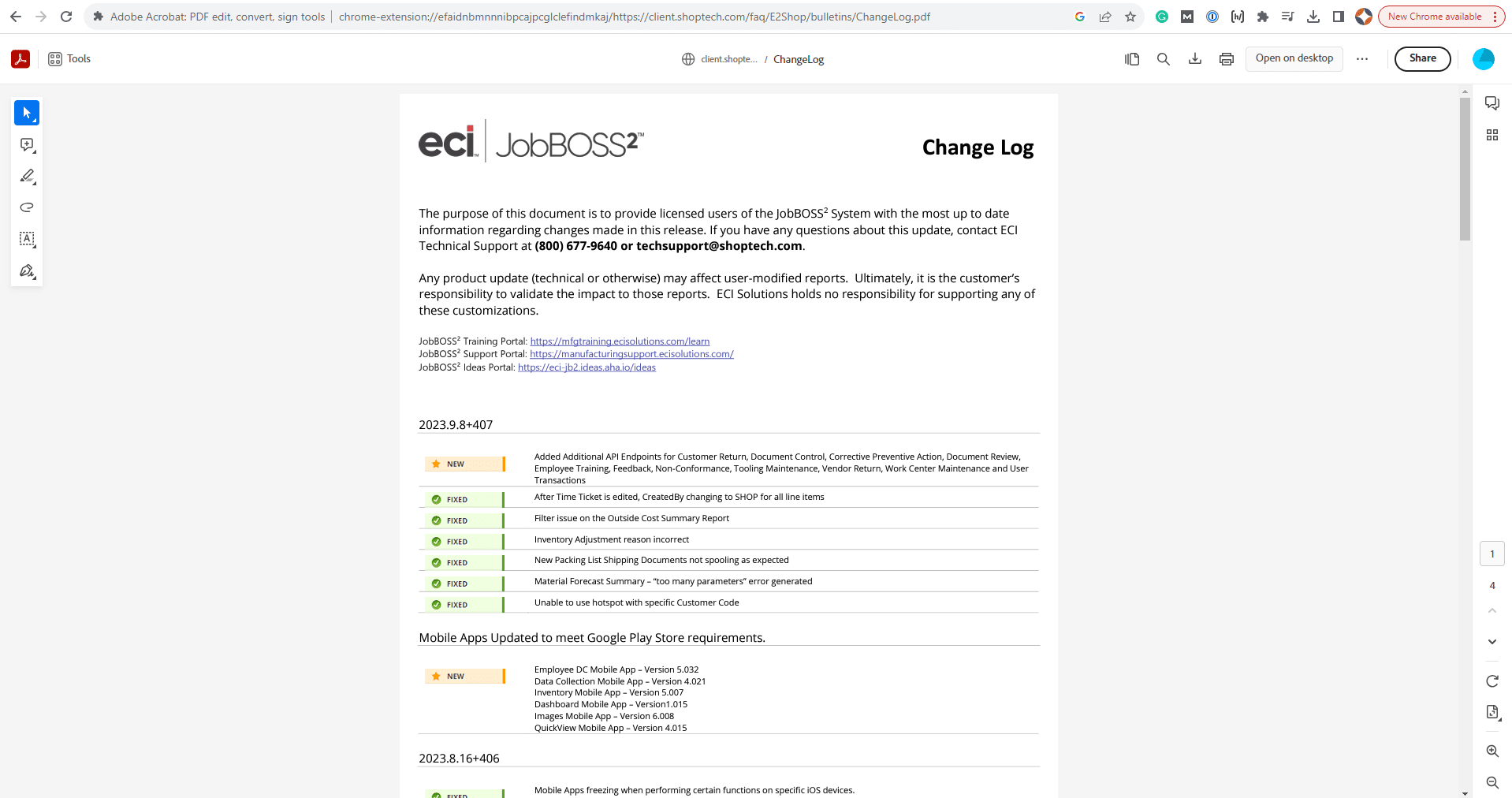
As an example, a critical update in early 2023 negatively impacted the invoicing process within JobBoss2. However, because we were able to access this log, we identified and corrected the issue promptly.
This proactive approach helps to prevent frustration and confusion among your team, ensuring everyone is on the same page and aware of the system’s evolving functionalities.
2. Monitoring QuickBooks Online Performance
There are two URLs related to QuickBooks Online updates that can greatly enhance your experience. The first one showcases additional functions and capabilities that have been incorporated into QuickBooks Online. Staying informed about these additions empowers your team to take full advantage of the latest features, keeping your financial management on the cutting edge.
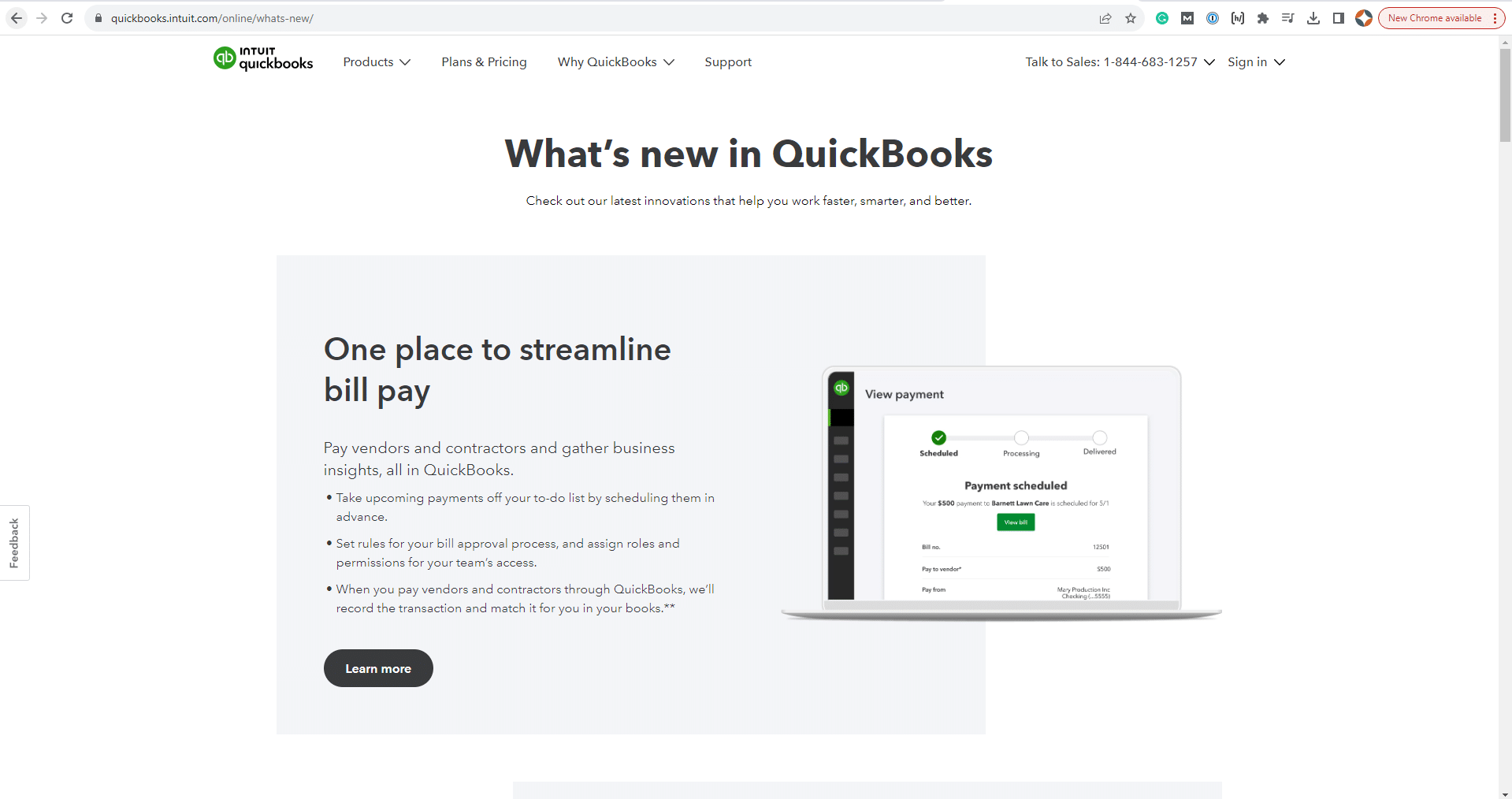
The second one provides a powerful monitoring tool for QuickBooks Online performance. By visiting this URL, you can quickly assess whether the system is operating as intended or if there are any performance issues or downtime.
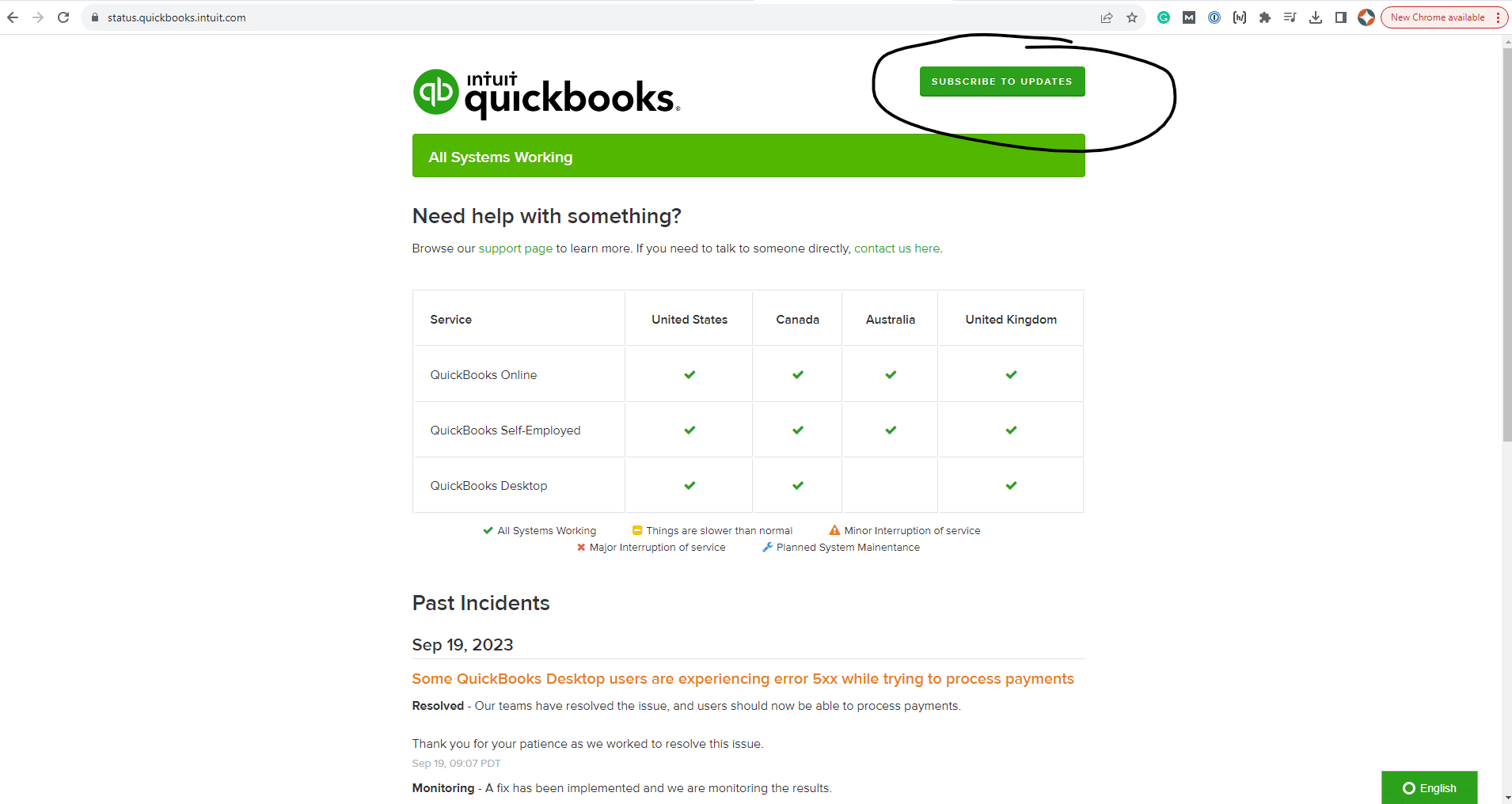
Unlike the JobBOSS2 change log page, there is a button on this page that allows you to set up automatic email notifications for reported outages. This feature ensures you are promptly notified of any problems, enabling you to take immediate action to address them.
Unlocking the Full Potential of Your Integration
Integrating JobBOSS2 with QuickBooks Online is a strategic move that offers numerous benefits for your business. Beyond the enhanced functionalities and streamlined operations, staying informed about updates and monitoring system performance are crucial aspects that can contribute to your success. Being proactive in utilizing these technical insights can save you time, frustration, and resources while maximizing the value derived from this powerful software integration.
If you’re looking to harness the full potential of these integrated systems or seeking expert guidance to enhance your manufacturing operation, Chortek is ready to assist. Our expertise can help you navigate the complexities of this integration, ensuring that your business remains at the forefront of efficiency and control. Reach out to Chortek today and elevate your business operations to new heights.
Read the entire JobBOSS2 and QuickBooks Online Integration Series:
Part 2: Optimizing Purchasing and Accounts Payable
Part 3: Customer Data and Invoicing
Part 7: Benefits of Operating Disconnected?



