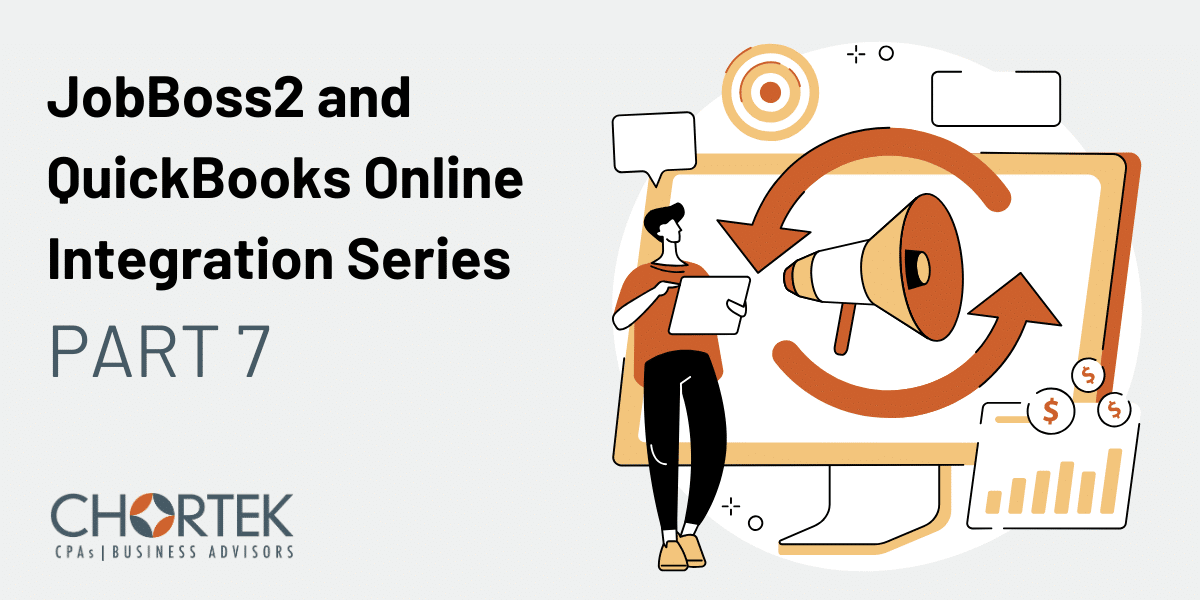
JobBOSS2 and QuickBooks: Is There Any Benefit to Operating Them in Isolation?
Picture this: JobBOSS² and QuickBooks, two powerhouse systems operating in isolation. It’s a scenario we’ve encountered all too often. Until a specific setup step is completed in JobBOSS² to enable communication with QuickBooks, these systems remain disconnected. The result? Duplicate entries, confusion, and wasted time. Business owners and managers may not even realize the disconnect until discrepancies start to surface. In this article, we are going to address the pros and cons of operating these two systems independently.
The Disconnect
As a means of background, it is possible to use JobBOSS2 and QuickBooks, both Online and Desktop, disconnected. This is possible because there is an explicit setup step that you need to do in JobBOSS2 to tell it to talk to QuickBooks. Until the step is completed, these two systems are, by default, not talking to each other. There is a firewall and no connectivity whatsoever.
The Impact
If JobBOSS2 and QuickBooks aren’t talking to one another, it means someone is doing duplicate entries to keep these two systems up to date. Whether you know it or not. In our experience, many business owners and managers aren’t aware this extra work is happening. And if they are, they aren’t sure why. Other than it’s the way it’s always been done.
Pros and Cons of Keeping JobBOSS2 and QuickBooks Disconnected
Let’s talk about the elephant in the room: the pros and cons of running JobBOSS² and QuickBooks side by side but disconnected. Spoiler alert: there are no pros! None! Instead, we’re faced with a laundry list of cons.
1. Time-Consuming Process
Someone is wasting time duplicating entries between the two systems. Duplicating entries may not be consuming a ton of time, but it is a non-value-added activity.
2. Where is the Source of Truth?
More importantly, there can be a question of where is the source of truth? When systems aren’t integrated, it opens the door to having items, item descriptions, pricing, and customer information different between the two systems. It doesn’t make any real sense to do it that way.
3. Possibility of Inaccurate Financial Results
Financial results in QuickBooks can be inaccurate if the duplicate entries are done incorrectly, or they could be less accurate than they could be. Using these systems separately is asking for trouble.
Duplicate entries wasted time and effort, questioning data accuracy and the source of truth. It’s a recipe for inefficiency and unnecessary headaches.
The Importance of Integration
Here’s the bottom line: integrating JobBOSS² and QuickBooks isn’t just a good idea – it’s essential. By synchronizing these systems, you can avoid discrepancies in item descriptions, pricing, and customer information. Plus, you ensure the accuracy of financial results in QuickBooks, minimizing errors and maximizing efficiency across the board.
Take Action
So, what’s the next step if you’re operating these two systems side by side? We can help bridge the gap between JobBOSS² and QuickBooks and unlock their full potential. Reach out to us at Chortek, and we’ll guide you through the integration process step by step.
Read the entire JobBOSS2 and QuickBooks Online Integration Series:
Part 2: Optimizing Purchasing and Accounts Payable
Part 3: Customer Data and Invoicing



